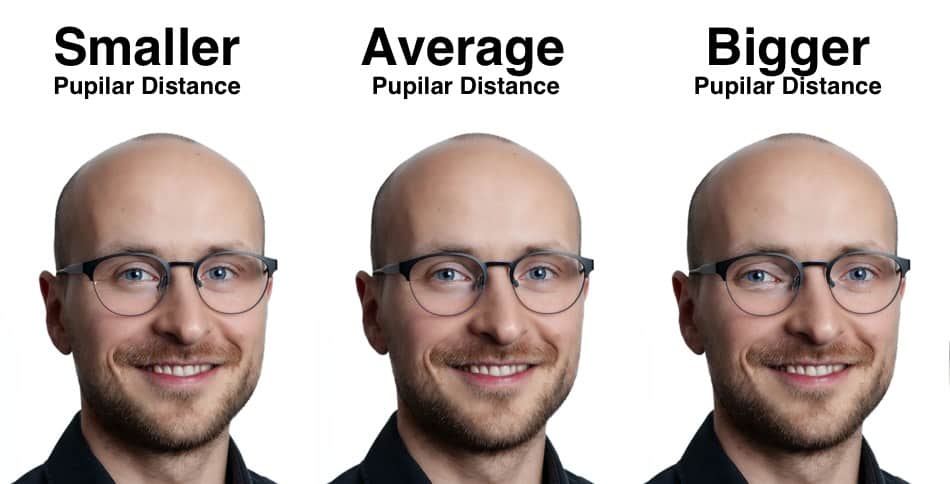When you are about to buy your new progressives it makes sense for you to know the comparisons of hoya progressive lenses. This is why I made a chart with all the lens designs for a quick overview for you. Afterward, you will get an in-depth explanation of the lenses.
| Features | Amplitude TrueForm | Balanasis | Lifestyle 3i | Hoyalux ID MyStyle V+ |
| Freeform | ✔ | ✔ | ✔ | ✔ |
| Different heights | 2 | 2 | 4 | 6 |
| Reduction of Swim Effect | ✔ | ✔✔ | ✔✔ | |
| View Xpansion Technology (less distortions in the periphery) | ✔ | ✔✔ | ✔✔ | |
| Inset optimized (reading zone optimized for your pupillary distance) | ✔ | ✔ | ||
| Different design choices to match your daily activities best | 3 | ∞ | ||
| Optimized for both eyes simultaneously and the use of digital devices | ✔ | ✔ | ||
| Binocular harmonization Technology (more stabilized vision when prescription are not equal in the right and left eye) | ✔ | ✔ | ||
| Optimized for the frame and how it sits in your face | ✔ | ✔ | ||
| Eye Genius (optimized for prescriptions with prisms) | ✔ | |||
| Hoya Identifier (endless design variation with the combination of your prescription how the lenses sit in your face and your daily activities) | ✔ |
Now let us have a closer look at each progressive lens design. I will now describe some unique features and what they are for including the limitations of the lenses. After this explanation, I will show you some real-world examples with tips on which progressive lens design from Hoya might be best for you.
Hoyalux ID MyStyle V+
The highest-end progressive lens design from Hoya is the Hoyalux ID MyStyle V+. This lens can be finetuned to your needs with special software during the consultation process. This software is called identifier and combines your daily activities with the most used zones in your progressive lenses and matches it to your face and your prescription. In most cases, you just have a set number of design choices to enhance your width of view like in the periphery as driving your car is your main focus.
Or if you need the mid-distance due to heavy laptop use this part of design gets special treatment. Compared to the Hoya progressive lens design Lifestyle three which gives you three options to choose from this lens has an infinite number of combinations. In short, it is definitely a more fine-tuned version of a progressive lens. One thing that really stands out is the optimization for prisms. If you have them in your prescription you notice the blurriness increasing the more eye movements you perform away from the center of the lens.
These effects can be annoying because you need to point your nose in the direction where you want to see clearly to avoid blurriness and this progressive lens type minimizes this problem. Speaking of annoying effects that being minimized with this lens design. If you experience an unbalanced clear vision in your left and right eye this progressive lens might be the right choice for you. Let me explain my point a little more in detail.
80% of the wearers of progressive lenses need a different prescription in their left and right eye. But the length of other progressive lenses is the same for the right and left eye. In some cases, people would need to have different lengths of progressive lenses to see the picture clear in the right and left eye simultaneously.
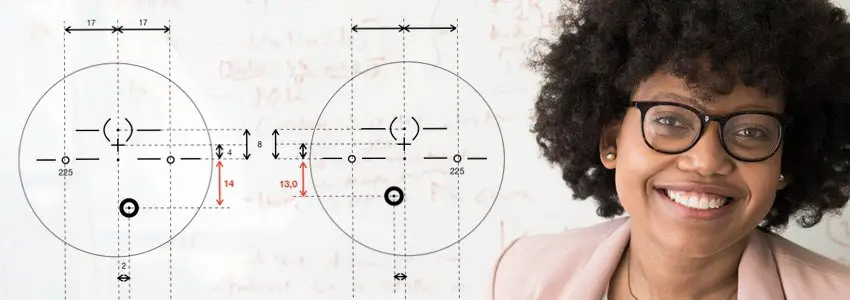
So what happens with their older lenses is the wearer focuses on a word. He closes one eye and the picture is crystal clear. Directly afterward he closes the eye and opens the other eye. The words are readable but if he adjusts his chin a little bit higher then it gets as clear as with the other eye.
This effect gets addressed with the Binocular Harmonization Technology. What happens with this feature is one eye gets a shorter lens height. When the lens is shorter reading power kicks in earlier and you can experience the picture crystal clear in both eyes simultaneously. The Binocular harmonization Technology only comes with the ID MyStyle V+, Lifestyle 3i and Lifestyle 3.
Lifestyle 3i
When it comes to customizations in progressive lens designs from Hoya one of the biggest bang for your buck is the feature to place the reading zone in a spot in front of your eyes which is optimal depending on your:
- Pupilar distance
- Vertex distance (distance from your eyeballs to the lenses)
- Reading distance
- Pantoscopic tilt (sits the frame very straight or inclined in your face)
- And a few more
As you probably already know you have always some blurriness on the sides of your progressive lenses. In the middle is a zone that provides you with a clear vision in the near range. It is extremely important to place this zone as perfect as it can be in your lenses because if the zone is decentered just a half millimeter in one eye you will experience even more restricted eye movements while reading.

What you can expect from a very premium progressive lens like Hoya Lifestyle 3i is to give 2-3 clear articles in a newspaper if your Add value is around +2,00D. When it is lower blurriness in the sides is less dominant and the reading zone width gets wider. If you need more reading power to hold something closer to you let us say with an ADD value of +2,75D blurriness on the sides gets more dominant and the width of the reading zone gets smaller.
The calculations in this lens take the position of your reading zone right into the perfect spot for you. But only the version with the letter i, in the end, does this.
- Lifestyle 3
- Lifestyle 3i ⬅
For example, the Hoyalux ID MyStyle V+ has this feature automatically built-in. It is especially useful for you if your Add value is higher than +1,50D or if your pupilar distance is bigger or smaller than the average 32mm on both sides. The reason is a person with a bigger pupilar distance performs other eye movements compared to a person with a very small pupilar distance.
What happens when those people with totally different pupilar distances look down to read they are looking through different spots of the lenses. therefore the reading zones need to be placed individually to provide both persons with the widest view possible. If your prescription is higher like +/-5,00D it is also very important to get the tilt of the lenses into consideration.
Otherwise, the reading zones also can get smaller as they actually should be. The reason is that the blurry zones are not fixed in your lens. They change with a heavier tilt or when the lenses sit very straight in your face. In a nutshell in most cases, the addition “i” to the Hoya Lifestyle 3 can have a big impact. But as always the amount of optimization of your progressive lens depends on the frame, you, and your prescription.
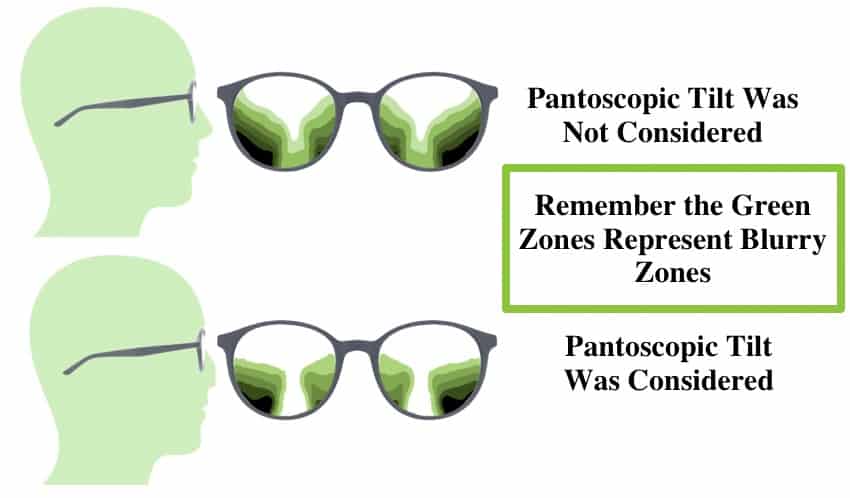
When choosing this progressive lens design you get the options indoor, outdoor, and urban. Each of these options focuses on the enhancement of a certain zone of your lens design. The outdoor feature makes it easier to perform big eye movements in the upper half of the lens for the most comfortable experience as you live a very active lifestyle.
The indoor feature maximizes the reading zone and the mid-distance to give you the easiest possibility to switch between screens of your digital devices. When your Add value is over +2,00D I do recommend considering a separate pair of computer progressive lenses to get an even bigger field of view while doing PC work. But that highly depends on the digital devices you use daily.
Balanasis
The Balanasis progressive lens design is a lot simpler from a technological point. It has no options to be individualized to how your frame sits or the enhancement of a certain zone of the lens. But what the balanasis addresses and the designs above is the problem with walking stairs with your progressives on. A lot of people feel unsure about the steps they perform because of the distortions and blurriness that can be noticed because as you look down you are looking through the reading zone.
This lens design minimizes the swim effect people experience and does a great job to present straight lines straight. The reason is that a lot of progressive lenses let a straight line appear bent. Those effects are always more dominant if your Add value (reading power) is higher. I personally see this lens as a great product, to begin with, if your Add value is lower than +1,75D and your pupilar distance is not a lot bigger or smaller than the average 32mm on both sides.
Hoya recommends this product if the lens sits in average distances and angles. A pantoscopic tilt of 7-10° is recommended for this lens design which is pretty common. My personal point of view on this lens is when your prescription is higher in general for your distance vision I would choose a lens design that can be customized. Otherwise even the distance vision could be compromised.
Hoyalux Amplitude TrueForm
This lens design also can not be customized to your individual needs but it is more recommended for frames that sit more tilted in your face. The recommendation from Hoya for this progressive lens design is a pantoscopic tilt of 8-13° which is not as common in other manufacturers. This comes in handy when you decide to use a frame that can not be tilted in another way and you do not want to pay an extra for the customization.

All the mentioned progressive lenses above are produced out of plastic materials. Hoya frankly spoken has one of the most durable coatings of all manufacturers but if these lenses are still not hard enough you can get one of the following glass lenses.
Summit Pro
The whole Summit line up is well established and has proven progressive lenses. The focus here is on the front surface when it comes to the grinding technique of the progressive design. That sounds complicated at first but for you, it means they will provide you with a little bit smaller reading zones. Therefore you get a little bit more of a magnifying effect in your reading area depending on the prescription you need. This effect is very slight but some people really like that.
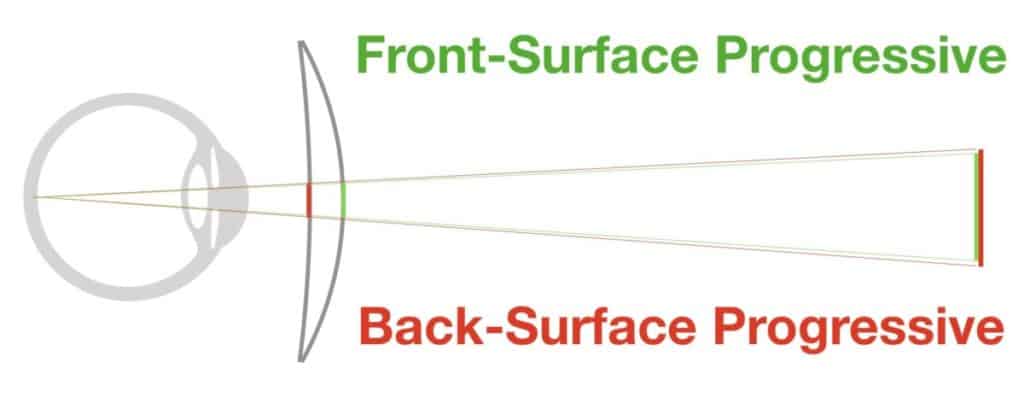
Especially when the lenses get thicker people will notice the differences. Those lenses are optimal for people who want extremely durable surfaces in their progressive lenses. But obviously, they are limited to make them fit your needs. If your frame height is not that big there is one option for you. The Summit Pro CD variant is a lens design that has a minimum fitting height of just 14mm. Therefore it is really well suited for frames with a smaller height.
Remember when choosing a really shorter lens design you will end up with less mid-distance in your lens. This distance in your progressives could be useful for the laptop.
Side note from me.
Hoyalux GP
The Hoyalux GP is an older progressive lens design that is definitely lower priced. Therefore distortions will be more noticeable compared to the lenses described above. The options of the possible materials here are also very limited. You can not get the Hoyalux in a material that is as thin as Summit Pro with the 1.8 index material.
What Is the Cost of Hoya Progressive Lenses?
The recommended retail price for the goes up to 746€ per lens in the very high end and starts at 246€ for the Hoyalux Amplitude Trueform.
What Hoya Progressive Lens Is Best for Me?
Depending on how high your prescription has to be my recommendation for you would change. Of course, you could just buy the Hoyalux ID MyStyle V+ which is the best lens. But if you want the biggest value for the money I will describe to you what lens to choose with three different examples. Let us say you are at the beginning of your 40s, your lens power has to be lower (not higher than 2dpt) and you have an average pupilar distance of 32mm on both sides.
Your prescription might look like this:
| SPH (Hyperopia) | CYL (Astigmatism) | Axis (Position of Astigmatism) | Add (Reading Power) | |
| R | +0,75 | -0,25 | 0° | 1,25 |
| L | +0,50 | 1,25 |
This would be the ideal time to start with progressive lenses that can be even lower prized variants. The reason is progressive lens designs like the Hoyalux Amplitude TrueForm or the Balanasis are made for an average pupilar distance and a frame that sits pretty normal in your face. With the lower lens power needed you will not recognize slight changes in if the frame is tilted 1° more or less or if the frame sits 1mm nearer or further away in front of the eyes.
People that start out that way usually have a really easy time adjusting to the lenses. The reason is the really wide width of the reading zones. When you start out with progressives and you have an Add power of +1,25D it is easier to find the reading zone and you will have a small amount of distortions in the right and left the lower half of your lenses.
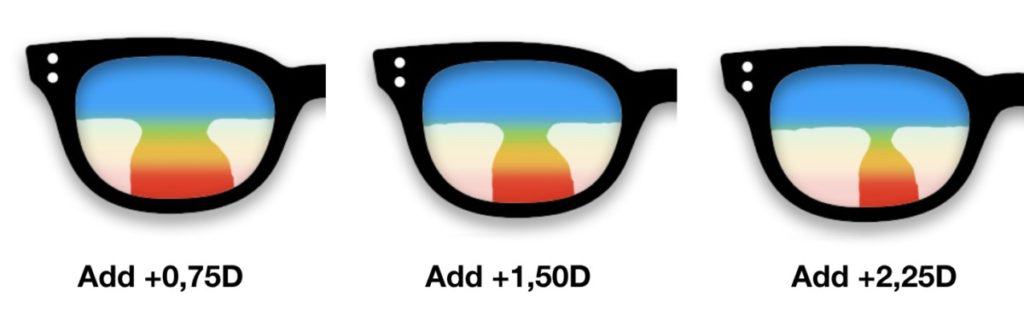
What could occur are the following signs like straight lines appear with a minimal bent. And as you stand up and you are looking down on the bottom through the lower part of the lenses you would notice the slight blurriness. As you move your chin down you would see the bottom clear again because you would change the zone you are looking through from near vision to distance vision.
You would have a similar experience if you would buy a high-end pair of Hoya progressive lenses. Maybe the part with the straight lines that appear slightly bent could be minimized but it could appear depending on your case anyway. If your prescription is higher you could experience more restrictive clear fields of view when performing eye movements. The reason is with a power of even just +3,50D in the distance you notice blur earlier in the periphery. The same would be true for single vision lenses but it is more dominant in progressives.
With a needed lens power of +3,50D in the distance, I would still recommend the balanasis. But if you had a bigger or smaller pupilar distance (PD) you can recognize the blurriness a lot earlier compared to someone with an average pupilar distance. The reason is people with a smaller pupilar distance look through different spots and from a slightly different angle compared to someone with a very wide pupilar distance. the result is the wearer of progressives with an average PD looks right through the middle of the reading zones.
If the PD is smaller or bigger people tend to look through the reading zones decentered so they are closer to the areas that produce blurry vision. In most cases when the Add value is still low people can get away with it. But the width of view will be compromised which is not the most comfortable case. Because in most cases you are using your progressives nearly all day long.
So if the PD is bigger or smaller than average it is a good idea to consider the PD optimized versions of Hoya progressives which are Lifestyle 3i and the Hoyalux ID MyStyle V+. Especially when your PD is as small as 29mm or as big as 35mm.
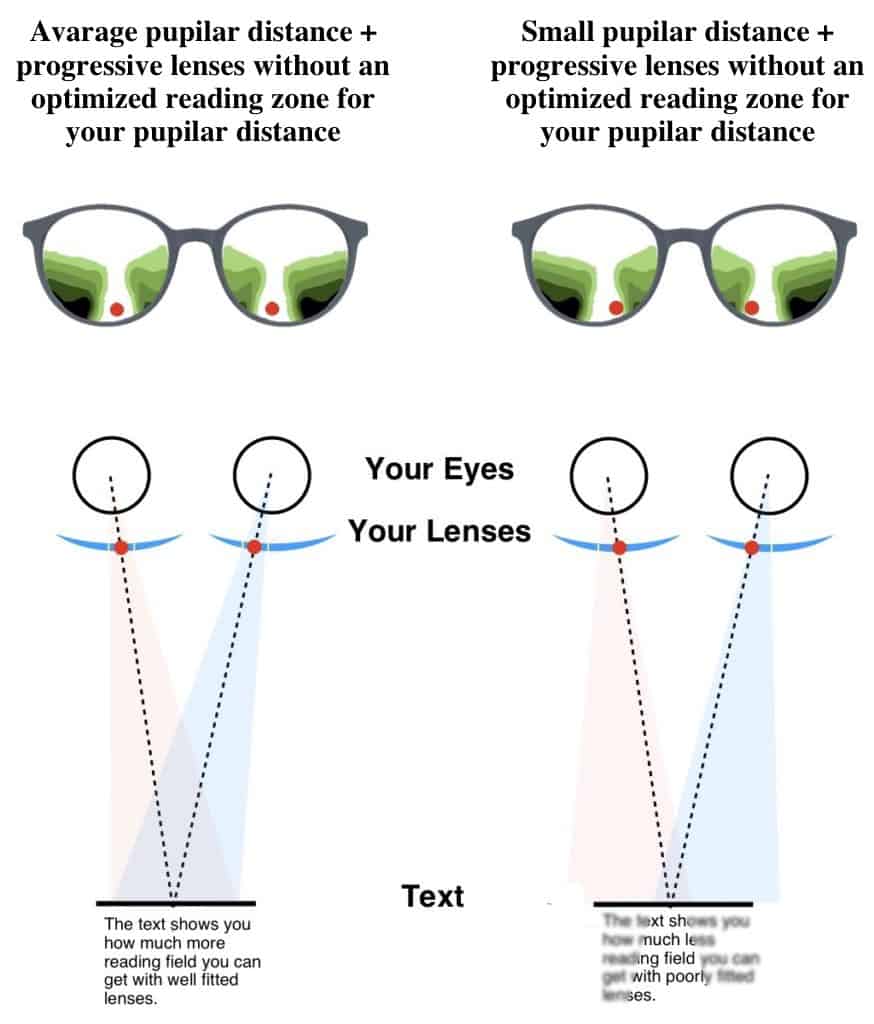
Now let us say your Add value would be higher like +2,00D. With this amount of reading power, you really rely on your progressives in your daily looks in the near range. This is often the case when people had their 50th birthday. The progressives now need to be a lot stronger than 5 or 8 years ago.
What comes along with the stronger lenses is the increasing distortions on the left and right. The blurriness increases as you look at the stairs while walking them and you need to point your nose more in the direction you want to look at. When this happens it is more important to get a progressive lens like the Lifestyle 3i or the Hoyalux ID MyStyle V+. The reason in almost every case in a combination of wearer and frame one or two of the mentioned parameters is not in the standard range.
When this happens tolerance for accepting a slightly off reading zone is not given anymore because they are a lot smaller than with the lower reading power. Before there was the option to choose between the higher-end variants and the lower-priced ones and both were reasonable. In this case, though most of the time, wearers of progressive lenses will benefit from the customization feature the better lenses give you.
In this stage is not a big deal to get new progressive lenses when you are already used to wearing them. If you start out with your first pair of progressive I expect you to have a longer and harder time adjusting to the lenses even if you chose the very high-end lenses from Hoya. The reasons are your eyes and the limitations that come with the lost ability to accommodate to the near range.
As you were used a few years to youse your progressives or even your single vision lenses in front of the PC screen this will often not be the case anymore. Oftentimes this will now stress you out because the zone you can use to see the PC screen clearly is to small to use it over hours. But Hoya got a solution to your problem. It is the computer progressive lens design. For more information follow down below.
Hoyalux Sportive Trueform
If you want to wear a frame that needs really curved lenses to provide you extremely wide field of view for your sports activities or you just want to wear a unique frame this is your lens from hoya. You can get this lens design in clear material, with a permanent tint, or with an automatic tint (photochromic lenses) which I will go into detail at the end of this article.
Computer Progressive Lenses from Hoya
Hoyalux iD WorkStyle V+
This computer progressive lenses are available in three different styles. Each of these styles affects the width of the clear fields of view. This kind of progressives is not recommended for driving your car. It is exclusively made to be used for near range tasks. Here are your options:
Hoyalux iD WorkStyle V+ NEAR
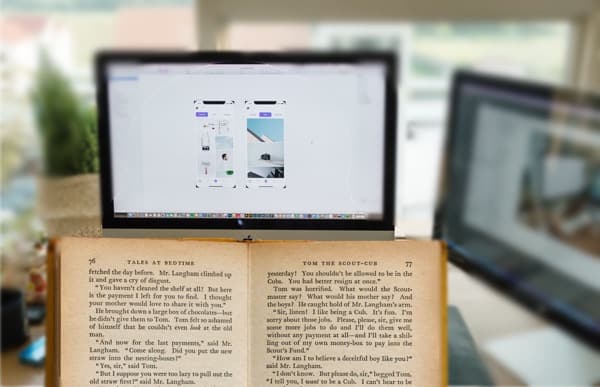
What you can see in the picture above is you get a very wide view in the reading zone. A whole book can be seen clearly in its width oftentimes if you perform eye movements from left to right. But the screen is not the focus here you can see it but the sides will have some noticeable blurriness especially if you are using a really 27″ screen. Still, the screen mid-distance will be a lot bigger compared to your normal progressives. This lens is perfect for you if close to reading or working is your main focus.
Hoyalux iD WorkStyle V+ Screen
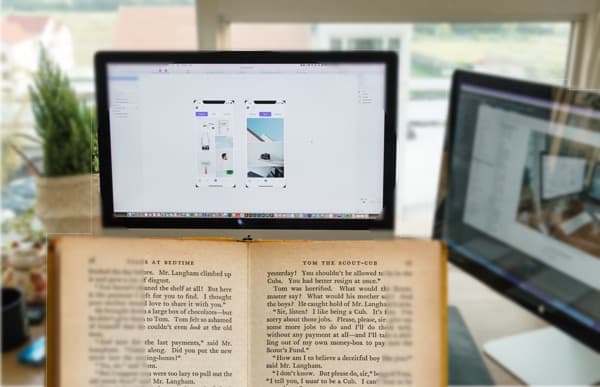
With the screen option in these progressives, you will get more width in the mid-distance from 60-90cm. The very wide field here is extremely comfortable while using a screen. The distance for close up reading is a little bit smaller compared to the near option but still multiple times bigger compared to your normal progressives.
Hoyalux iD WorkStyle V+ Space
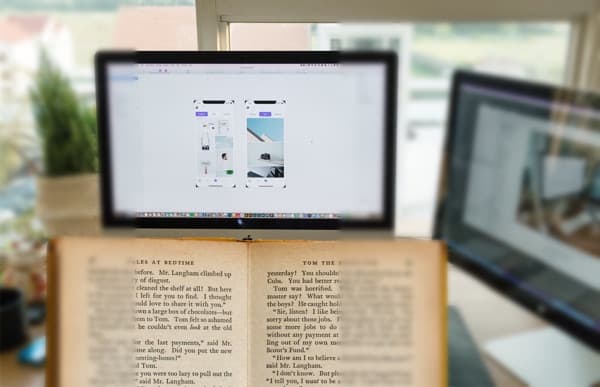
If you choose the space option these lenses will give you more clear vision further away even behind your screen distance. This can come in handy when you are in a presentation. When presentations are important to you please measure the distance from you to the screen. With this information, the optician can inform you if you can use these computer progressive lenses during your presentation or if you have to switch back to your normal progressives.
As you can see a few meters further clearer blurriness on the sides increases. This is normal so think about it if you really need the distance behind your screen clear. What I like most about these lenses is the unbelievable amount of options you can choose from. Hoya has really a lot to offer here. Usually, lens manufacturers choose to give you one to three options for choosing the length of their computer progressive lenses. Hoya got seven from 18 mm up to 24mm.
The reason why this is important is, on the one hand, different sizes of frames to fit the lenses in. On the other hand, you can widen your clearer zones with a longer lens. So if you really want to get serious about tweaking your computer progressives to the max this would be my way to go. In addition to everything, I told you about these lenses they can be customized to your individual needs regarding your PD, how big the distance is from your eyes to the back surface of the lens, the wrap angle …
The lenses just described are the very top-notch models from Hoya in the computer progressives line up. Of course, you can get lower prized and less customizable lenses from hoya in this space and these lenses are the following. All of them are recommended for prescriptions with less lens power and less strong Add values.
Hoyalux Tact TrueForm
The Tact Trueform can provide you with a more or less clear distance behind the screen. This distance is dependant on the Add value you need to read. If it is stronger this distance shortens. Here in the table below, those distances are shown. With this table, you know exactly when it will get blurry in combination with your Add value.
The mid-distance is meant to be directly in front of your eyes and the distance zone a little above the mid area. This could require you to lower your chin a little bit to see clearer behind your screen. All this data shown is for the length of the computer progressive lens design of 24mm.
| Add Value Reading Power | +1,00 | +1,25 | +1,50 | +1,75 | +2,00 | +2,25 | +2,50 |
| Mid Distance (m) | 2,50 | 2,00 | 1,67 | 1,43 | 1,25 | 1,11 | 1,00 |
| Sharp into the distance (m) | ∞ | ∞ | ∞ | ∞ | ∞ | ∞ | ∞ |
Lecture B Trueform
The Lecture B computer progressive lens is recommended for Add values from +1,50D up to 2,25. Of course, it will provide you with a natural posture while working with your screen with wide clear zones in the near range. This lens design will provide you with more width of view and less nose pointing into the direction you want to look at. But the clear distance into the room is mostly shorter except if your Add is +1,50D.
| Add Value Reading Power | +1,00 | +1,25 | +1,50 | +1,75 | +2,00 | +2,25 | +2,50 |
| Mid Distance (m) | 0,91 | 0,74 | 0,63 | 0,54 | 0,48 | ||
| Sharp into the distance (m) | ∞ | 4,00 | 2,00 | 1,33 | 1,00 |
This table below shows nicely how the experience with one lens design can differ if the Add value is changed. If your Add value is +1,50D you can sit in presentations as far away as you want and the presentation is clear for you to see. If your Add value is +2,50D it will get blurry after 1 meter!
Addpower Trueform
This computer progressive lens is made for people wid an Add value not greater than +1,50D. As you can see in the table below this lens is more focused on near-range tasks. If your Add value is needed to be higher than 1,50D you can see that the mid-distance gets shorter will not give you a clear picture if you just look at the PC screen. If you stay to the manufacturer’s recommendations this lens will give you nice and wide zones for reading and the PC Screen.
| Add Value Reading Power | +1,00 | +1,25 | +1,50 | +1,75 | +2,00 | +2,25 | +2,50 |
| Mid Distance (m) | 1,18 | 0,91 | 0,74 | 0,63 | 0,54 | 0,48 | 0,43 |
| Sharp into the distance (m) | 4,00 | 2,00 | 1,33 | 1,00 | 0,8 | 0,67 | 0,57 |
What Lens Options Do You Have Left to Choose in Your Hoya Progressive Lenses?
Now that you chose your lens designs it is time to decide what coatings you want on your lenses. Hoya provides the following options just compare them:
HVL UV Control
This coating enhances the UV protection that comes with your Hoya progressive lenses. When this coating is applied to your progressive lenses it hinders UV light from being reflected from the back surface onto your eye. So even if thinner materials prevent you from getting some UV rays on your eyes from the front this option enhances the protection. As UV light shines on you from every angle this coating takes that into consideration.
HVL Blue Control
The blue control coating gives you protection from blue light onto the lens surface. Blue light, in general, is around us but especially LED and Screens shine this part of the light spectrum on you. Due to the filter, there is a mirror-like blue reflex which is more noticeable compared to the other anti-reflective coatings.
HVL
HVL stands for Hi Vision Long Life. And that is definitely true as far as my experience goes with this coating. Especially in combinations with higher index materials (which are thinner) manufacturers sometimes have a hard time producing an anti-reflective coating that doe not peel off after 2-3 years. I can really recommend this coating as it is extremely durable, easy to clean, and with the antistatic properties, your progressives will last a long time.
Super Hi-Vision
This coating is extremely durable and will make your progressives as is easy to clean as possible. The anti-reflective part and the hardening part of this coating are in a strong bond which will sign of wear less visible over the years.
Hi-Vision Aqua
If raindrops hit the surface of your progressive lenses oftentimes they accumulate on the lens surface and make your vision blurry. This coating definitely enhances that. Water will not stick to the surfaces so much and the result will be clearer vision in the rain. What also comes in handy is the fact that this coating does not steams up so much when you get into a warm place from the cold outside. And if it does it gets clearer faster compared to other coatings.
Photochromic Progressive Lenses from Hoya
The photochromic feature you can get with progressive lenses from hoya is the sensity line which gives you three different options.
- Sensity
- Sensity Shine
- Sensity Dark

Sensity
With this option, you can get the tints brown, grey or green that are extremely clear while you stay indoors. As soon as sunlight hits the lenses they start to tint with an intensity that is dependant on the environment and the amount of UV light around you. One thing I really like is the sensity line they also get darker in your car which is not the case with every photochromic lens.
When you sit in your car UV light gets blocked by your windshield. That is the reason why the tint is not as dark in the car compared to when you are outside. I can recommend this lens option with your progressives if you are light sensitive.
Sensity Shine
The Sensity Shine option will give you an extra-strong tint when ordered with your progressive lenses. But this is more of a feature for your second pair of progressives or a substitute for sunglasses. The reason is this option comes with a mirror on the front surface.
With the normal anti-reflective coatings described earlier the person in front of you sees your eyes very easily and clear. With Sensity shine, there is a slight reflex over your eyes which makes it harder to see them in the color “digital blue”, “contrast copper” or protect the silver.
Sensity Dark
If you wish a darker color compared to the normal sensitiy line and a totally clear anti-reflective coating this is the option for your new progressive lenses. With sensity dark, your progressives will also turn dark behind the windshield and your eyes are clear to see as you stay indoors. If you use those lenses in a very warm climate the dye will be more intense compared to the normal sensity line.
Ok, that is the progressive lens line up from Hoya. I hope you found some valuable information here so you can talk to your optician to describe your wishes easier. In some countries, names and lens designs may vary.
I wish you a great day.